34. 개인 컴퓨터에서 불필요한 서비스는 어떤 것들이 있나요?
윈도우즈를 평범하게 사용함에 있어 필요하지 않은 서비스들도 존재합니다. 이러한 서비스를 중지시키면 시스템 속도를 향상시킬 수 있으며 자원을 보다 효율적으로 사용할 수 있습니다. 그러나 서비스를 중지시키기 위해서는 사용 환경과 목적에 따라 신중한 고려가 필요합니다.
◎ 중지시키는 것이 효과적인 서비스
→ Alerter
→ Automatic Updates
→ Computer Browser
→ Cryptographic Services
→ Distributed Link Tracking Client
→ DNS Client
→ Error Reporting Service
→ Help and Support
→ Messenger
→ NetMeeting Remote Desktop Sharing
→ Portable Media Serial Number Service
→ Remote Registry
→ Task Scheduler
→ Wireless Zero Configuration
◎ 중지를 고려할 수 있는 서비스
→ Application Layer Gateway Service
→ Background Intelligent Transfer Service
→ COM+ System Application
→ DHCP Client
→ Distributed Link Tracking Client
→ Fast User Switching Compatibility
→ Fax Service
→ FTP Publishing Service
→ IMAPI CD-Burning COM Service
→ Indexing Service
→ Net Logon
→ NLA(Network Location Awareness)
→ Print Spooler
→ Protected Storage
반면에 서비스를 중지시킬 때 신중을 기해야 하는 서비스들은 다음과 같은 것이 있습니다.
◎ Event Log, Human Interface Device Access, IIS Admin
◎ Internet Connection Firewall and Internet Connection Sharing
◎ Logical Disk Manager, Plug and Play
|